How to Receive a Gift

Install MeguriBrew app
If you don't have it yet, the link will redirect you to the MeguriBrew in App Store.
Currently it's only available for iPhones.
Currently it's only available for iPhones.

Click the Link
The app adds the gift to your account.
You will see the message on account page:
"New drink! Click here to receive a gift".
It stays in your account until you claim the gift.
You will see the message on account page:
"New drink! Click here to receive a gift".
It stays in your account until you claim the gift.

Open Gift Info
Click on the message and open a full info about the gift: type of drink, name and address of the cafe, where you can receive it.

Go to Cafe
When you're in the cafe, open the gift info and click the button "Pick up drink".
It will generate the QR-code.
It will generate the QR-code.
Receive the Gift
Show this QR-code to the staff member, ask them to scan with MeguriBew app.
Receive the drink and enjoy it!
Receive the drink and enjoy it!
© 2025 MeguriBrew. All Rights Reserved.